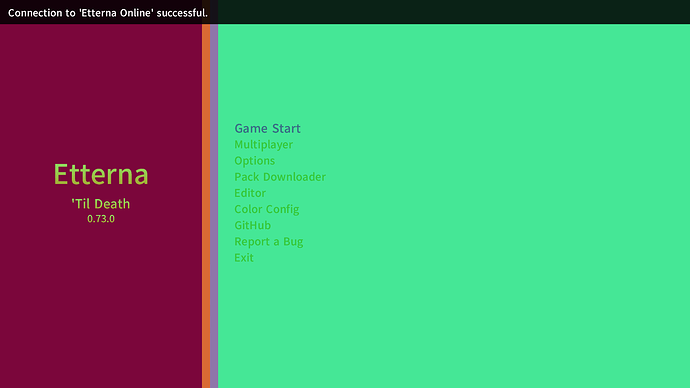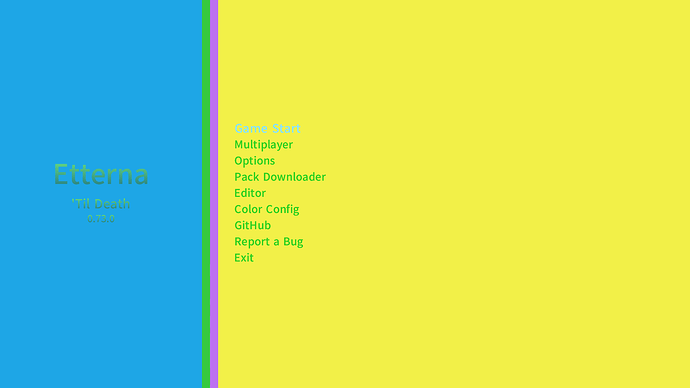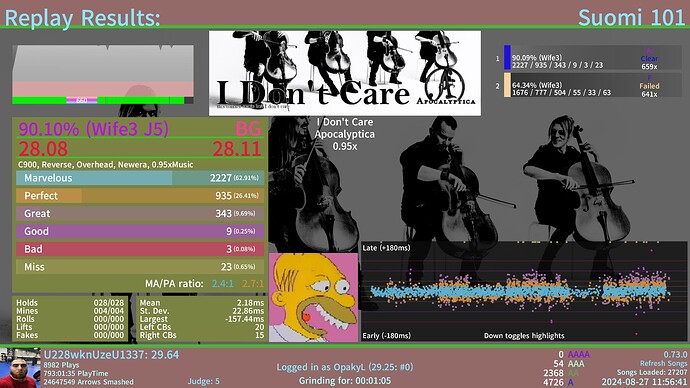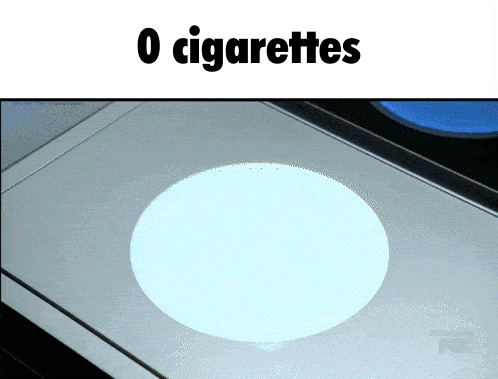henlo everyone!
I was inspired by this and decided to make a mod that will randomize all the color codes each time you enter main menu. The name of this project is ProjectLobotomy and it’s the peak of modding!
This mod is only for Til Death theme and WILL NOT work on Rebirth at all
Here is how to install it:
- download all the files from here
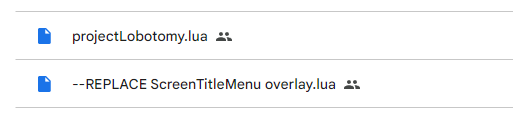
- please backup your
Save/Til Death_settings/colorConfig.lua(if you have one) and all the files you replace “just in case” - copy
projectLobotomy.luato/Themes/Til Death/BGAnimations/ - replace
/Themes/Til Death/BGAnimations/ScreenTitleMenu overlay.luawith the file from drive
NOTE 1: colorConfig.lua should’t be overwritten because I don’t save the config file, but if (for some reason) you want to save each recolor, there is a way to enable it
- open projectLobotomy.lua
- uncomment 46th line like this
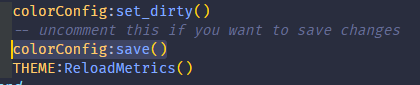
NOTE 2: By default this mod changes ALL the colors in config, but there is a way to protect some values from being changed. In this script I implemented the protection for error bar and judgements because they can kinda affect the gameplay.
To enable it:
- open projectLobotomy.lua
- set
trueto values you want to protect on 3rd or 6th line
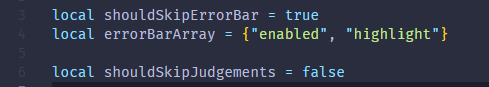
- if you need any other values to be protected you can try to implement them yourself or just pm me
tested only with v0.73.0, but things shouldn’t break on older versions
if you have any questions or problems just message me on discord @opakyl
have fun playing around!